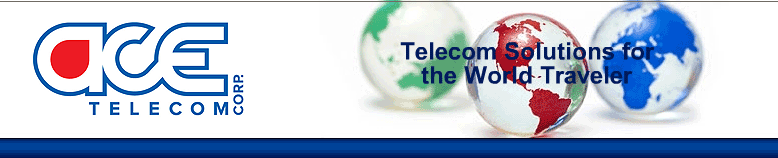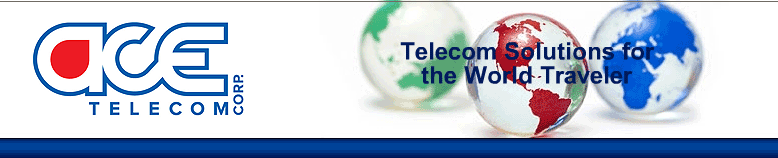Untitled Document One eSIM, One World We offer a simple, reliable and affordable international prepaid solution. - WorldTravelSIM-eSIM
- Simple Prepaid Service
- 4G High Speed Internet
- Data service, Optional Voice
- No Contract, No Monthly Charge
- This is not a physical SIM card. Your eSIM QR code will be sent to your email
- Scan your QR code and you are good to go! (See below instructions)
- The only global eSIM with a number. (Includes a U.K. number)
- Works with eSIM compatible phones.
- Sales and customer service is available 24/7
- We are a U.S. based company, open since 1997
Need more information? Please call us toll free 1-888-540-1170. Scroll down to "Start order here" to place your order. 100 Voice Minutes and 50 SMS texts:50 outgoing minutes.50 incoming minutes.50 Outgoing Texts 200 Voice Minutes and 100 SMS texts:100 outgoing minutes.100 incoming minutes.100 Outgoing Texts Please note that USA is temporarily not included in the Talk Time package. Scroll down to "Start order here" to place your order.
Albania, Anguillam Antigua, Armenia, Aruba, Australia, Austria, BVI, Barbados, Belarus, Belgium, Bermuda, Bulgaria, Canada, Cayman, Chile, China, Colombia, Croatia, Cyprus, Czech Rep, Denmark, Estonia, Finland, France, Georgia, Ghana, Germany, Gibraltar, Greece, Guinea, Guyana, Haiti, Honduras, Hong Kong, Hungary, Iceland, Indonesia, Ireland, Isle of Man, Israel, Italy, Jamaica, Japan, Kazakhstan, Kuwait, Latvia, Liechtenstein, Lithuania, Luxembourg, Macau, Macedonia, Malaysia, Malta, Martinique, Mexico, Montenegro, Netherlands, New Zealand, Nicaragua, Norway, Oman, Pakistan, Philippines, Poland, Portugal, Romania, Saint Lucia, Saint Martin, Saudi Arabia, Serbia, Singapore, Slovakia, Slovenia, South Africa, South Korea, Spain, Sweden, Switzerland, Tanzania, Thailand, Trinidad, Tunisia, Turkey, Turks n Caicos, Ukraine, United Kingdom, United States Easy Scan QR Code Quide
You will receive your eSIM via email. You can install your eSIM immediately after purchasing. You have 90 days to start using your plan. But once you activate it on your phone and register on a network, your plan’s allocated duration begins. eSIM install and setup guide (under 5 minutes) Please make sure you have a stable data connection, not limited by a company firewall (WiFi or 4G or 5G or LTE) iPhone 11 or newer (unlocked): Open the camera, scan the QR code (from your PC or tablet or from another device.) Tap on [Cellular Plan] (the yellow tag that appeared when you point the camera at the QR code) - Install Cellular Plan screen: - Tap on [Continue]. Now your handset is verifying the QR Code; Your phone needs to be on WiFi or Cellular Data active for this to work. Add Cellular Plan screen:- Tap on [Add Cellular Plan] Cellular Plan Labels: Label the new plan (the one you just added) worldesim (or any other name you like for it which distinguishes it from your home SIM card). Tap on [Continue] Default Line (for voice calls). - Change to your worldesim when you travel. (You can do that now, or later, and you can always change back and forth). Tap on [Continue] iMessage & FaceTime: - No need to change to your eSIM. Tap on [Continue] Cellular Data: - Select the worldesim for cellular data when you travel. (We recommend that you do not allow Cellular Data Switching to avoid roaming charges from your home service provider). Tap on [Continue] Making sure everything is ready: - Go to Settings/Cellular/ - Here you can see which SIM is active. worldesim should be selected for Cellular Data and Voice when you travel - Under Settings/Cellular – Cellular Plans, click on "worldesim" Switch Data Roaming On Android (Samsung S20 or newer, Google Pixel, others): Scan the QR code using your camera or: o Settings > Connections SIM card manager Add mobile plan Go at the bottom of the page ‘Other ways to add plans’ and choose “Add using QR code” Position the QR Code within the guided lines to scan it Add new mobile plan? [Add] Turn on new mobile plan? [OK] Once you have activated your eSIM, you can view it in SIM card manager o In SIM card manager in the Preferred SIM card section, tap on Mobile data and select your new eSIM as preferred. Back in the Connections menu: o Tap on [Mobile networks] and switch Data roaming ON
The only eSIM with a UK number with the Talk Time add-on option. We have other country numbers available upon request This eSIM is a keeper with the Talk Time add-on option: You can keep your eSIM after your travel and make international calls and receive calls on your UK/USA/other phone number. eSIM Smartphone Compatible List Please click HERE to view the list of Smartphones that are compatible with the eSIM. If you run out of credit, simply come back to the website and repeat the checkout process. For security purposes we do not offer the auto top up option.
|